Interactive touch kiosk engages, guides, increases the commitment of customers and staff and improves the user experience. With MediaCloud’s touch app, you can easily create impressive interactive content for any device – without coding.

Interactive communication works in every industries.
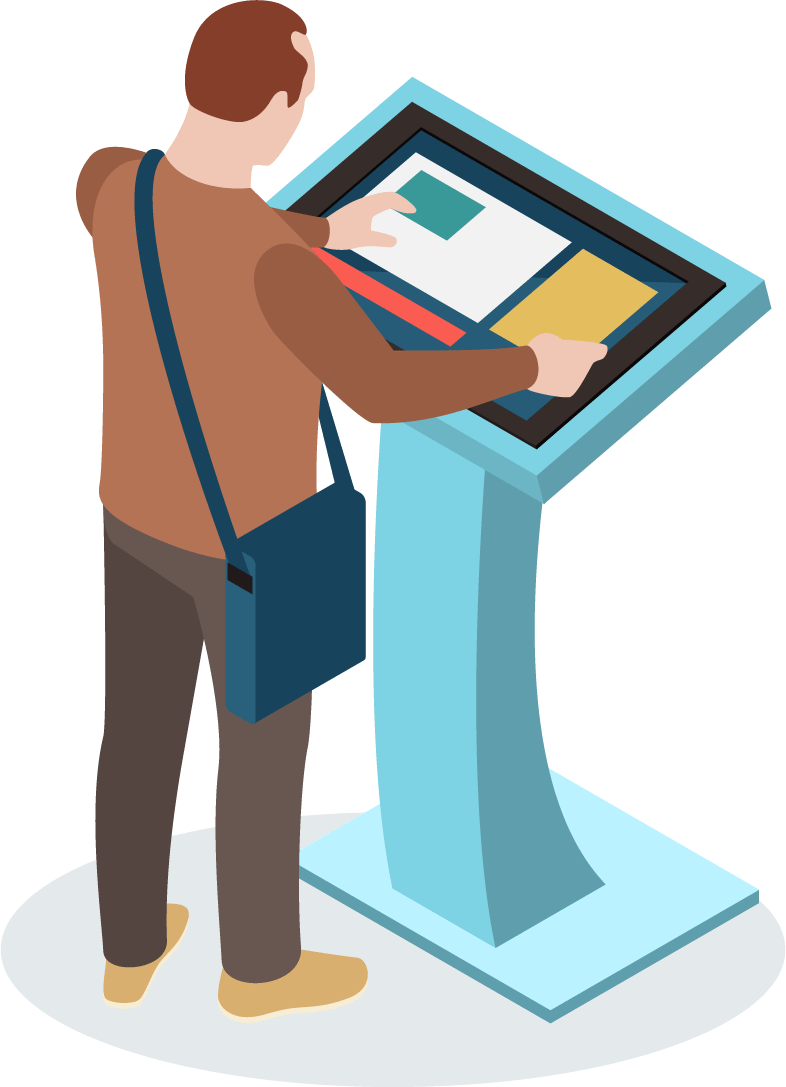
Bring current news, announcements, safety instructions and event information easily available to workspaces or even to employees' mobile phones.
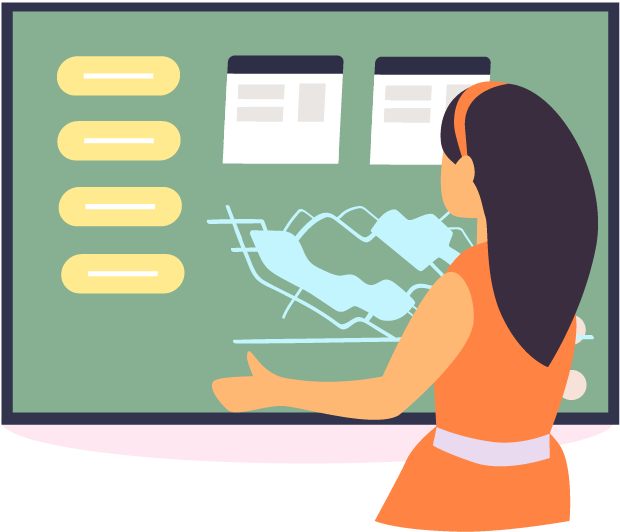
Tell about the property's services and help visitors navigate by showing directions and maps, for example.
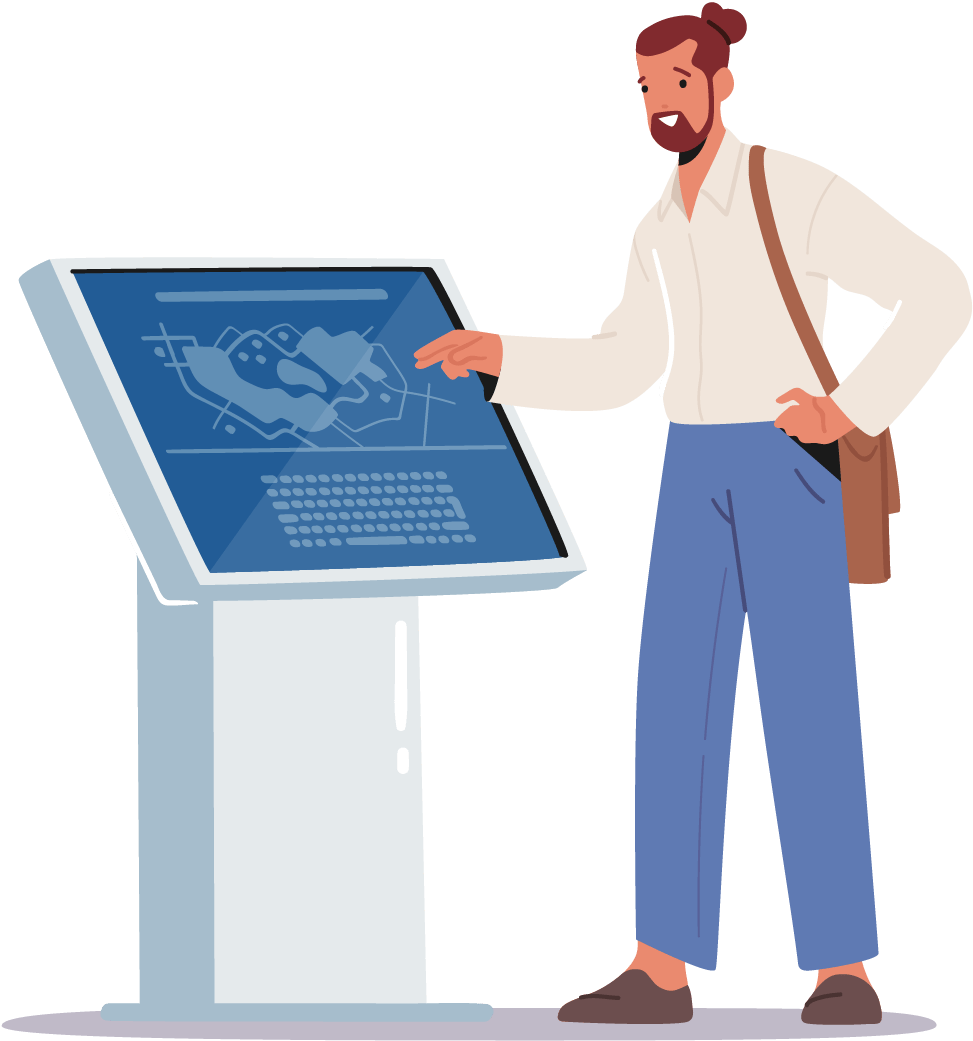
Improve the visitor experience and take guests on a virtual tour by presenting the company's services and brand in the lobby.
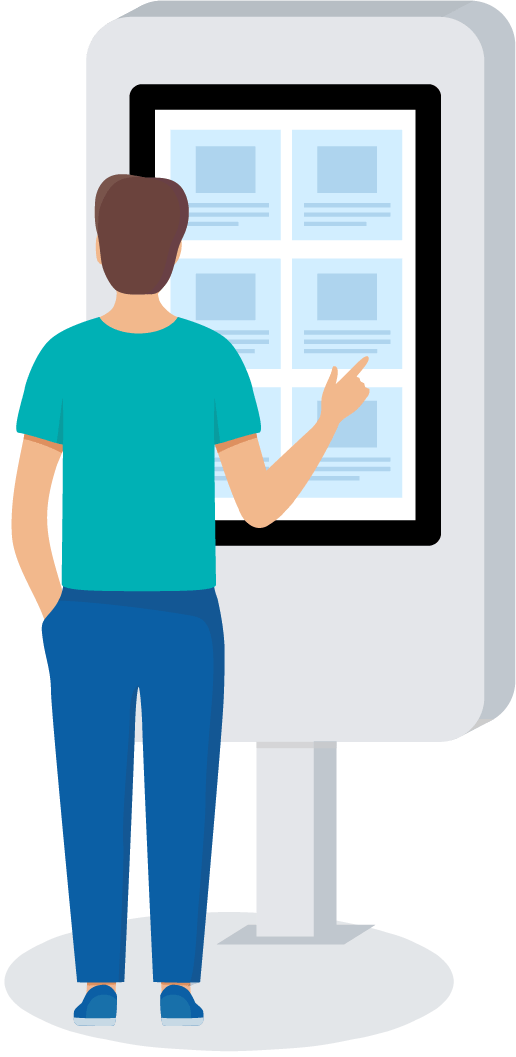
Share real-time campaigns, make product ads and give customers the opportunity to search for more information about products and explore different options.
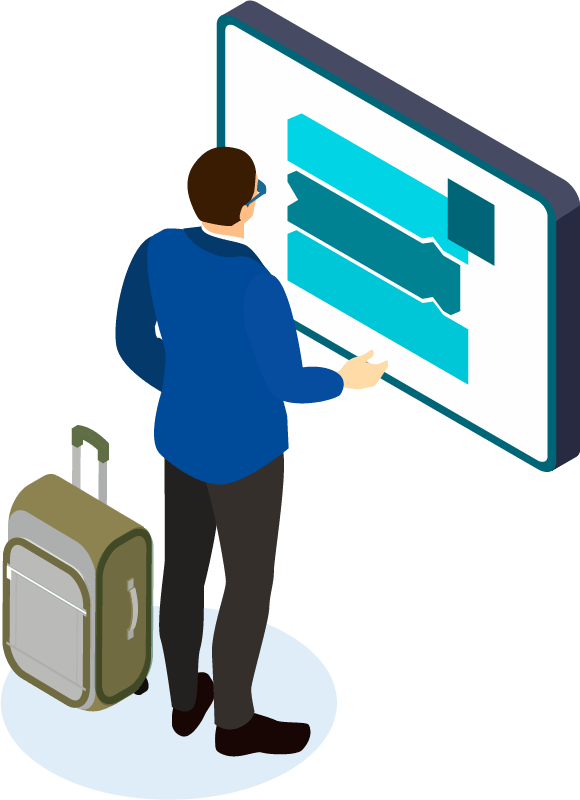
Tell guests about hotel services, answer frequently asked questions and share information about local attractions.
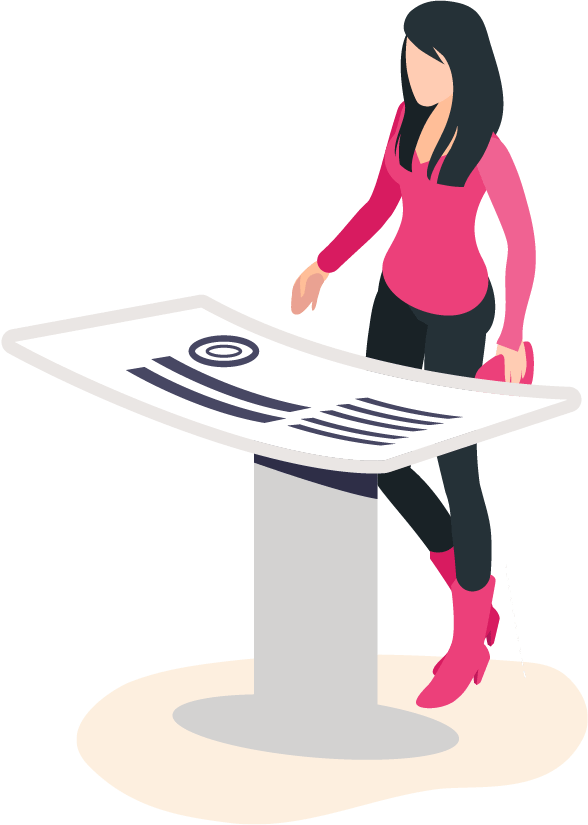
Bring timetables, base maps and the possibility of registration easily available, and share additional information with visitors.
Interactive display attracts attention, encourages to participate and increases the commitment of customers and staff when they can browse interesting content.
Interactive content is more personal, which means that information is conveyed more versatile and more efficiently than with traditional static info screens.
You will stand out from the crowd and strengthen your company's brand by creating memorable experiences and share information in a customer-oriented way.
By offering self-service options to customers, they can search for additional information themselves. Options increase customer satisfaction and free up staff resources.
Features
With MediaCloud’s built-in tool, you can create impressive interactive content on any device – without coding.
Creating content does not require technical skills, and end users can easily browse content that interests them.
The content and appearance are fully customizable and easily updated remotely. When the interactive display is not touched, you can also use it as a regular digital signage display.
Bring information from existing systems into an interactive experience. Connect, for example, news from Sharepoint or import visualizations from Power Bi to the FirstView Touch App.
Show product information, campaigns and keep customers and staff up to date with real-time updated content.
With the FirstView Touch app, you can turn any touch screen into an interactive kiosk with responsive content.
Share contents to several different offices and devices with a couple of clicks.

In Arabia135 center, interactive screens provide information about the center’s shops, services and events. Thanks to the interactivity, visitors can easily explore the content that interests them. Finding services is effortless when the maps and routes can be easily browsed.
Find suitable solutions from FirstView touch screens and touch kiosks.

Customizable appearance
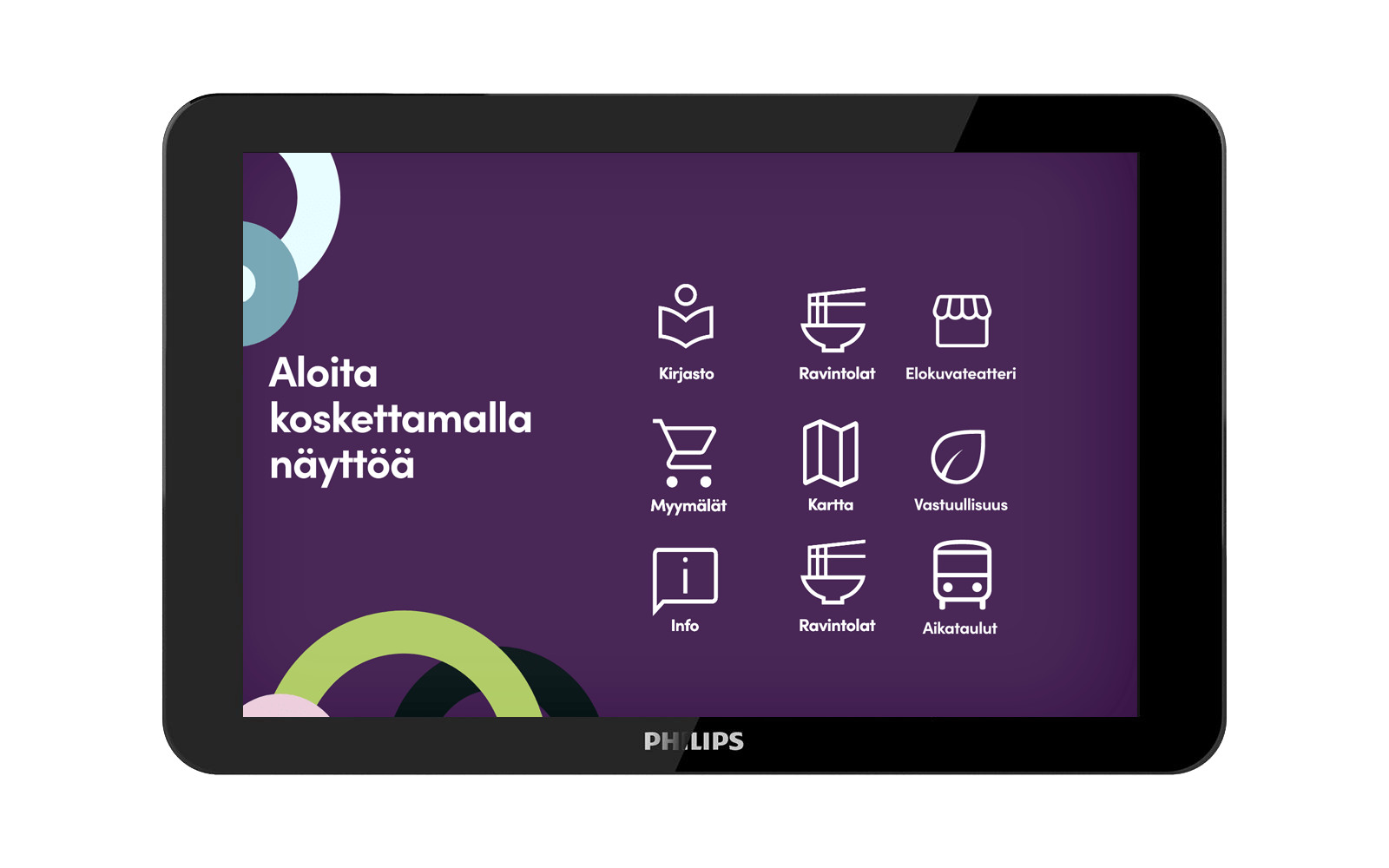
Can be installed vertically or horizontally
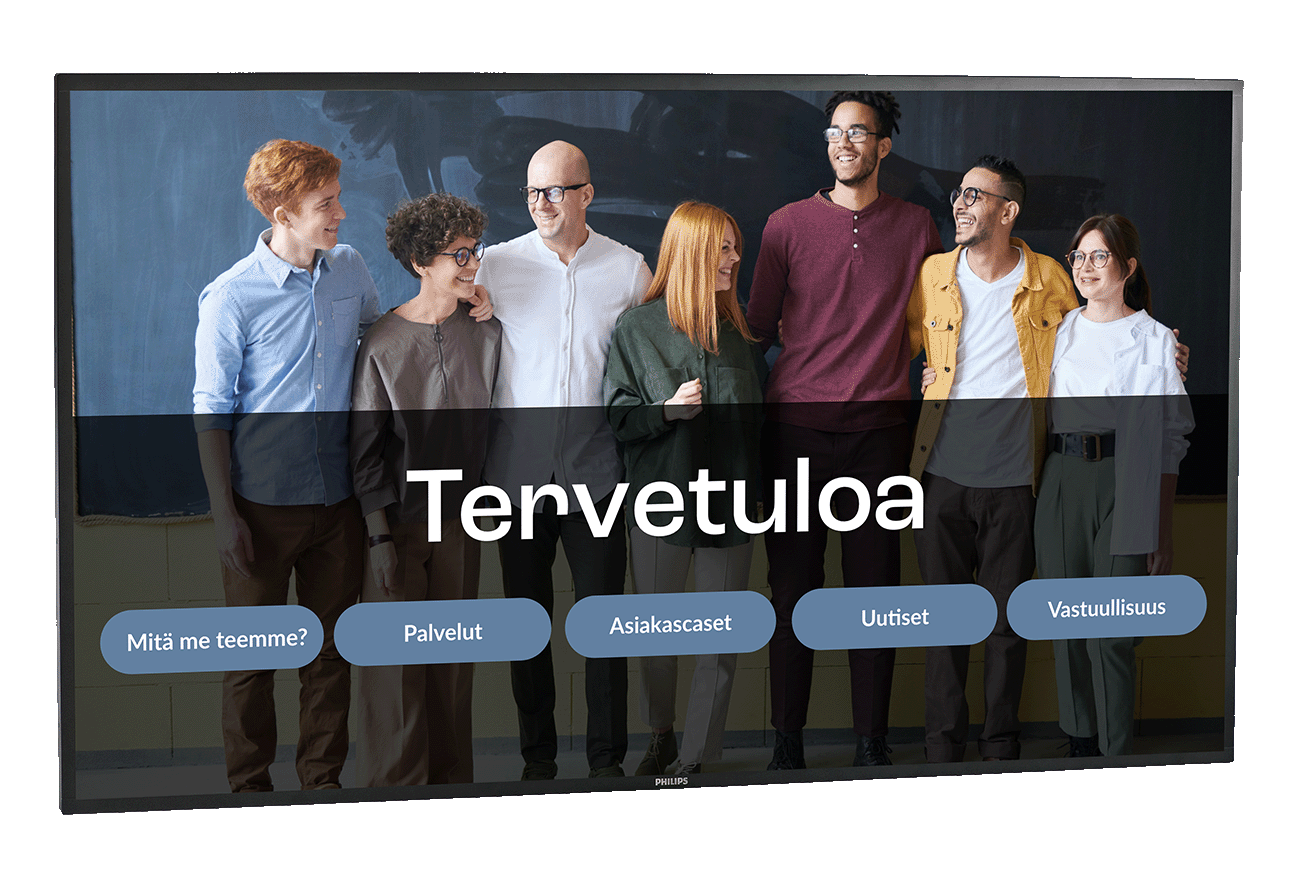
Can be installed vertically or horizontally
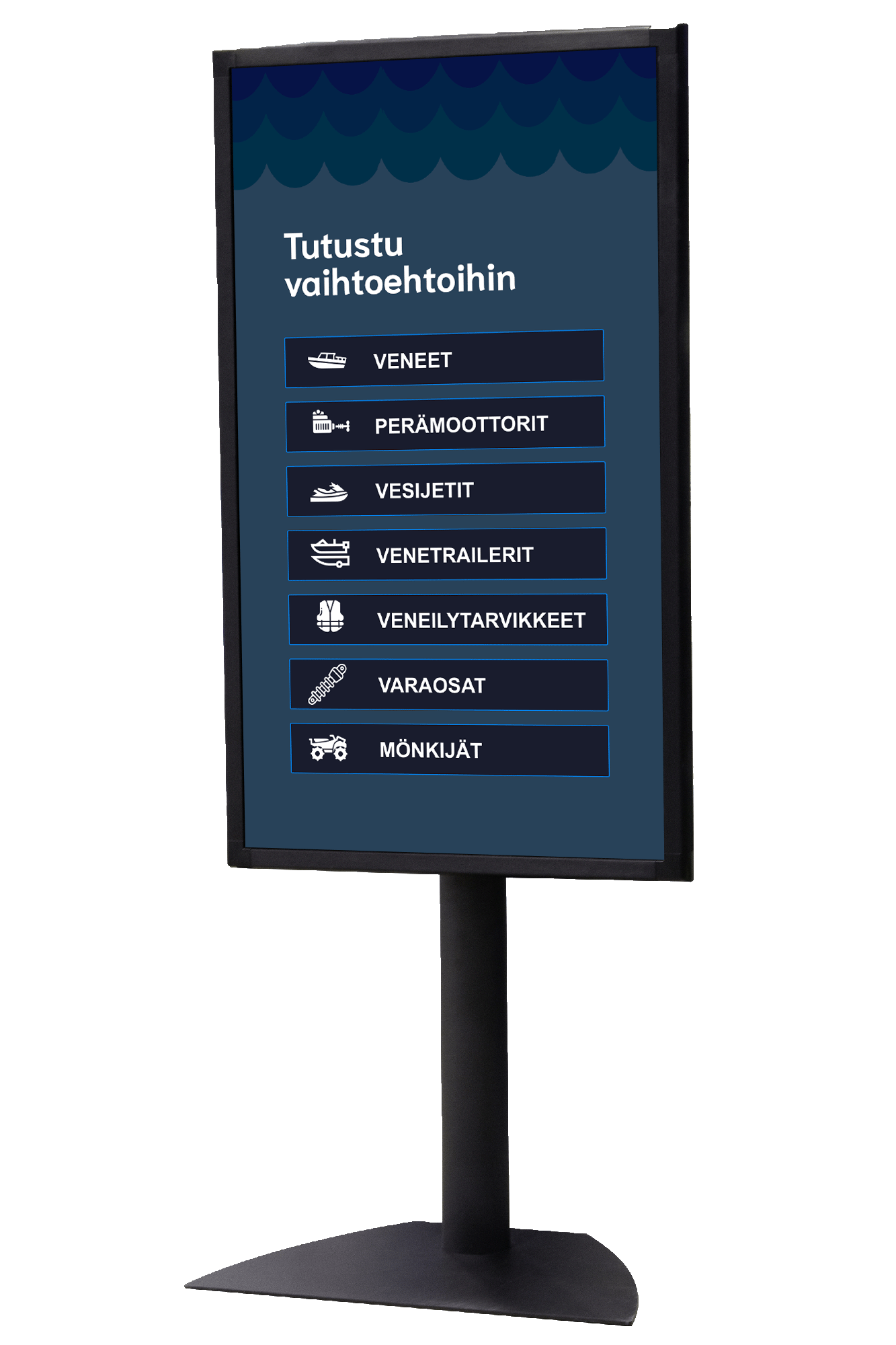
Vertical and horizontal options
Talk to a member of our sales team or shoot us a message.

Smart digital communication services that help you create communication that looks and sounds like your brand.
Stay up-to-date with latest news and guides how to build up digital communication.